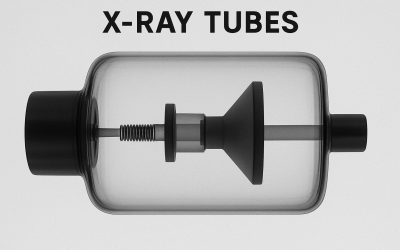One very important thing that you need to know about the Eurotherm 3216 it how to set the controller so that it will de-energize when it is in a state of high alarm. In order to get to the configuration menu of the device where you will be able to configure the alarm, you will need to press and hold down the page key.
When you get to level three, you will then need to enter code three by pressing the up arrow key three times. Next, you will need to press and hold down the page key one more time. Do this until you see the level three “GOTO”. Press the up arrow key so you will be able to select “CONF”. Now, you will need to press the up arrow key four more times to enter code four.
Next, you will need to press the page key seven times, advancing through the options until you get to “ALARM”. The next thing that you are going to need to do is to press the scroll key until you see “A1.TYP” Then, you will press the up arrow key two times until you see “Hi” on the screen. Move on by pressing the page key nine times to advance you to the screen that reads “OP-2”. This is the relay output on the Eurotherm 3216 controller.
Press the scroll key and you will see “rELy” indicated on the screen of the device. Press the scroll key once more and select “2.FUNC”. Pressing the same key five more times, you will be able to select “d.out”. Press the scroll key several more times to get to “2.SENS”. Press the up arrow key two times to select “Inu”, which indicates inverting.
When the device set up in this manner, it means that when the alarm is activated, the relay contact will then become open circuit. If you want to change the sensor alarm so that the relay will be short circuit, select “nor” on the screen by using the up arrow. To de-energize the circuit, you will need to select “Inu”.
Press and hold the page key and the scroll key at the same time to exit configuration. You should see “ConF GOTO” on the screen. Use the up arrow key to return to operator level one, the lowest level. The Eurotherm 3216 will then restart and return you to the normal screen.